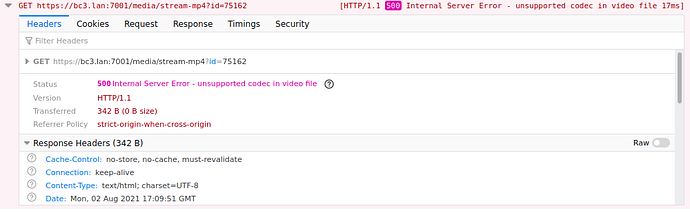Hello,
I just did a new VM install of 3.0.4 on Ubuntu 20.04. I used to use 2.8.8. I manually set both of my cameras back up and while they appear to be working, I can’t hit the play button on the video to watch any more. I can however, download the MKV file. “Download MP4 file” gives a similar error as hitting the play button (HTTP ERROR 500).
Chrome developer tools reports this:
media/stream-mp4?id=33:1 Failed to load resource: the server responded with a status of 500 (Internal Server Error - unsupported codec in video file)
bluecherry-access.log logs the 500 but bluecherry-error.log has no corresponding log entry for the error with more information.
Any ideas?
Thanks,
Dale