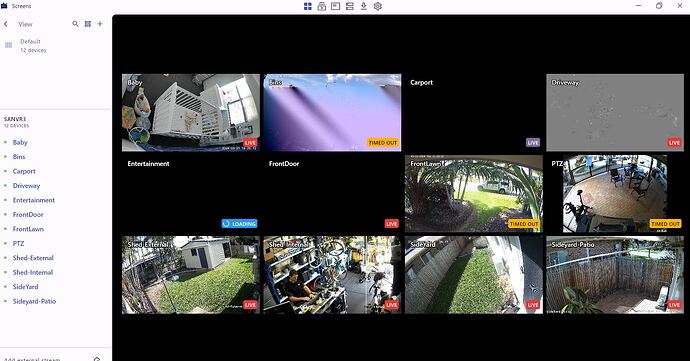So, two days ago my mount point /media/surveillance failed (a 4TB Hard Disk) - I have replaced the disk and fixed the mount point up and set the permissions of the new mount point.
After starting the Bluecherry Service back up with the replacement HDD now in place - I’m finding Bluecherry is creating the structure for folders/files in the mount point and placing the mp4 files etc… But, the issue I’ve got is when I connect with the Client / Event Browser - I’m unable to see any events - Even though I know BluecherryDVR itself is recording it. Live view etc works with the client.
-
I’m wondering if perhaps there’s a database clean that needs to be ran so I can see events again from the client end?
-
Second issue /var/log/bluecherry.log doesn’t seem to get created … Log file is empty so might need to enable that first!
What’s interesting is playback works through the website and I can see all the continuous record events. Just not working on the client.
Any suggestions would be great to resolve.
System:
OS: Debian GNU/Linux 11 (bullseye) x86_64
Kernel: 5.10.0-27-amd64
Server Version: Version: 3.1.0-rc10
Client Version: 2.2.9 from PopOS 22.04 - Has always worked up until the drive replacement, Client also doesn’t show events if I run the client from the host connecting to localhost.
Ram: 16GB
Bluecherry Instance: Has been in operation for about 1.5 years.
Bluecherry was setup using the sh install script not the docker way.