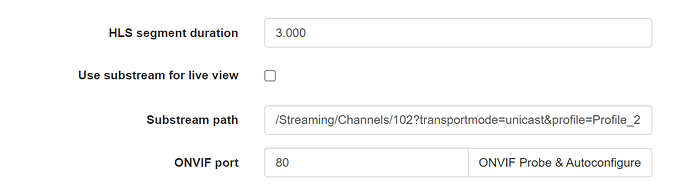Just upgraded from 2 to 3, I did a server wipe and a clean install of Ubuntu 22.04 than ran the CURL BlueCherry install.
I am running in a Proxmox VM cluster with the VM Specs:
64gig mem
16 cores (Host CPU)
32 gig boot with a 3T video storage disc attached
First I am having the [Could not connect: [111 ] Connection refused] issue every reboot, but it does correct the issue if I restart the service.
Second the Live view will not hold the camera layout every time I either load the page or refresh the page I have to redo the layout and camera selection.
Third the Camera feeds in the live view will just stop at random and I have to reselect the camera as reloading the page will wipe out the layout.
Since it doesn’t seem possible to use the web view I tried to use the Client, and it does work, but the Video quality is so low that its not really suitable for monitoring on a large format monitor, not sure if I am just missing something in the client setup to control quality but I am running 4k Camera’s and I can barely make out items moving around the view point area.
Thanks!
-Dustin T
1 Like
Regarding the live view in the client, by default the client uses the sub stream of the camera to reduce bandwidth and cpu usage. You can go into each camera and change the resolution of the secondary / sub stream to a higher resolution.
can the client be changed to you the main stream? the sub stream on these camera’s are just really low and I don’t have an option to match the quality of the main stream
You can disable the ‘use substream for live view’ in the Bluecherry admin / devices page:
Yea that check box is already unchecked, could I replace the substream path with the main stream?
You can, however if the box is unchecked we should only use the main stream. Can you try switching to the main stream in the sub stream and see if that resolves the issue?
doesn’t make any change, just noticed I don’t think the Client is even using the Sub view when I look at the Camera’s sub view I can make out the time stamp and other labels and the sub view is visibly squished as its lower bits.
Camera Sub stream Live view

BlueCherry Client view

BlueCherry Web live View

The next time this happen can you attach the output of these:
The next time this happens can you run:
cat /proc/meminfo
free
vmstat
and a screenshot or output of ‘htop’ (preferred method below):
sudo apt install htop aha html2text
echo q | htop -C | aha --line-fix | html2text -width 999 | grep -v “F1Help” | grep -v “xml version=” > file.txt
Ok, can you try the latest (beta) of the Version 3 client to see if the resolution issue is better, the same, or worse?
sorry to take so long getting back to you I had to resolve a failed hardware issue. so first the new client had no effect on the image quality still the same as before.
on the web side I noticed a new RC was released and so I figured I would update and see if that resolved my issues, I am not sure if I did things right I did an “apt update && apt -y upgrade && apt -y autoremove” and rebooted. the web interface is now HTTP ERROR 500 and won’t load. I can tell BlueCherry DVR is still running as the client is able to display all my camera’s.
root@bluecherry:/var/log# cat /proc/meminfo
MemTotal: 65854108 kB
MemFree: 1111528 kB
MemAvailable: 63320032 kB
Buffers: 372992 kB
Cached: 60672628 kB
SwapCached: 24 kB
Active: 842408 kB
Inactive: 61530892 kB
Active(anon): 1528 kB
Inactive(anon): 1331596 kB
Active(file): 840880 kB
Inactive(file): 60199296 kB
Unevictable: 27980 kB
Mlocked: 27980 kB
SwapTotal: 7041020 kB
SwapFree: 7038436 kB
Dirty: 93080 kB
Writeback: 0 kB
AnonPages: 1356016 kB
Mapped: 218512 kB
Shmem: 6660 kB
KReclaimable: 1894472 kB
Slab: 2162848 kB
SReclaimable: 1894472 kB
SUnreclaim: 268376 kB
KernelStack: 6736 kB
PageTables: 8836 kB
NFS_Unstable: 0 kB
Bounce: 0 kB
WritebackTmp: 0 kB
CommitLimit: 39968072 kB
Committed_AS: 2197012 kB
VmallocTotal: 34359738367 kB
VmallocUsed: 28460 kB
VmallocChunk: 0 kB
Percpu: 10432 kB
HardwareCorrupted: 0 kB
AnonHugePages: 0 kB
ShmemHugePages: 0 kB
ShmemPmdMapped: 0 kB
FileHugePages: 0 kB
FilePmdMapped: 0 kB
HugePages_Total: 0
HugePages_Free: 0
HugePages_Rsvd: 0
HugePages_Surp: 0
Hugepagesize: 2048 kB
Hugetlb: 0 kB
DirectMap4k: 362360 kB
DirectMap2M: 26900480 kB
DirectMap1G: 41943040 kB
root@bluecherry:/var/log# free
total used free shared buff/cache available
Mem: 65854108 1818844 1080640 6660 62954624 63303656
Swap: 7041020 2584 7038436
root@bluecherry:/var/log# vmstat
procs -----------memory---------- ---swap-- -----io---- -system-- ------cpu-----
r b swpd free buff cache si so bi bo in cs us sy id wa st
6 0 2584 1047552 373264 62607916 0 0 1 171 43 17 41 2 57 0 0
0[ 0.0%] 4[####################################100.0%] 8[************************************100.0%] 12[ 0.0%]
1[ 0.0%] 5[ 0.0%] 9[ 0.0%] 13[ 0.0%]
2[ 0.0%] 6[ 0.0%] 10[ 0.0%] 14[ 0.0%]
3[ 0.0%] 7[ 0.0%] 11[ 0.0%] 15[####################################100.0%]
Mem[|||#***************************************************************************1.75G/62.8G] Tasks: 62, 147 thr; 4 running
Swp[| 2.77M/6.71G] Load average: 7.21 6.92 6.87
Uptime: 17:09:48
PID USER PRI NI VIRT RES SHR S CPU%â½MEM% TIME+ Command
7816 bluecherr 20 0 3639M 853M 40808 S 1066 1.3 86h43:37 /usr/sbin/bc-server -s
26240 root20 0 9132 5380 3612 R 266. 0.0 0:00.04 htop -C
7828 bluecherr 20 0 3639M 853M 40808 S 133. 1.3 1:11.00 /usr/sbin/bc-server -s
7841 bluecherr 20 0 3639M 853M 40808 R 133. 1.3 10h27:57 /usr/sbin/bc-server -s
7845 bluecherr 20 0 3639M 853M 40808 S 133. 1.3 10h31:45 /usr/sbin/bc-server -s
7850 bluecherr 20 0 3639M 853M 40808 R 133. 1.3 10h39:32 /usr/sbin/bc-server -s
7857 bluecherr 20 0 3639M 853M 40808 S 133. 1.3 1h19:33 /usr/sbin/bc-server -s
7871 bluecherr 20 0 3639M 853M 40808 R 133. 1.3 10h59:59 /usr/sbin/bc-server -s
19699 bluecherr 20 0 3639M 853M 40808 S 133. 1.3 29:02.96 /usr/sbin/bc-server -s
1 root20 0 163M 13012 8068 S 0.0 0.0 0:11.30 /sbin/init
527 root19 -1 149M 84628 83468 S 0.0 0.1 0:10.85 /lib/systemd/systemd-journald
570 rootRT 0 282M 27540 9092 S 0.0 0.0 0:06.98 /sbin/multipathd -d -s
573 root20 0 11992 6456 4196 S 0.0 0.0 0:00.62 /lib/systemd/systemd-udevd
587 root20 0 282M 27540 9092 S 0.0 0.0 0:00.00 /sbin/multipathd -d -s
595 rootRT 0 282M 27540 9092 S 0.0 0.0 0:00.00 /sbin/multipathd -d -s
597 rootRT 0 282M 27540 9092 S 0.0 0.0 0:00.00 /sbin/multipathd -d -s
598 rootRT 0 282M 27540 9092 S 0.0 0.0 0:00.09 /sbin/multipathd -d -s
599 rootRT 0 282M 27540 9092 S 0.0 0.0 0:04.62 /sbin/multipathd -d -s
600 rootRT 0 282M 27540 9092 S 0.0 0.0 0:00.00 /sbin/multipathd -d -s
817 systemd-t 20 0 89376 6472 5668 S 0.0 0.0 0:00.36 /lib/systemd/systemd-timesyncd
829 systemd-t 20 0 89376 6472 5668 S 0.0 0.0 0:00.00 /lib/systemd/systemd-timesyncd
867 systemd-n 20 0 16140 7992 6988 S 0.0 0.0 0:01.62 /lib/systemd/systemd-networkd
869 systemd-r 20 0 25280 12008 8064 S 0.0 0.0 0:00.43 /lib/systemd/systemd-resolved
881 root20 0 6912 3036 2784 S 0.0 0.0 0:00.32 /usr/sbin/cron -f -P
883 messagebu 20 0 8880 4844 3984 S 0.0 0.0 0:05.08 @dbus-daemon --system --address=systemd: --nofork --nopidfile --systemd-activation --syslog-only
889 root20 0 82784 3808 3428 S 0.0 0.0 0:03.82 /usr/sbin/irqbalance --foreground
891 root20 0 32664 15032 6316 S 0.0 0.0 0:00.20 /usr/bin/python3 /usr/bin/networkd-dispatcher --run-startup-triggers
893 root20 0 196M 18432 14792 S 0.0 0.0 0:04.76 php-fpm: master process (/etc/php/7.4/fpm/php-fpm.conf)
894 root20 0 203M 22120 17268 S 0.0 0.0 0:04.80 php-fpm: master process (/etc/php/8.2/fpm/php-fpm.conf)
895 root20 0 229M 6812 6180 S 0.0 0.0 0:00.06 /usr/libexec/polkitd --no-debug
896 root20 0 80048 1840 1644 S 0.0 0.0 0:54.58 /usr/sbin/qemu-ga
897 root20 0 82784 3808 3428 S 0.0 0.0 0:00.00 /usr/sbin/irqbalance --foreground
898 syslog 20 0 217M 5292 4204 S 0.0 0.0 0:02.17 /usr/sbin/rsyslogd -n -iNONE
900 root20 0 80048 1840 1644 S 0.0 0.0 0:00.00 /usr/sbin/qemu-ga
901 root20 0 1936M 45676 20420 S 0.0 0.1 0:10.45 /usr/lib/snapd/snapd
903 root20 0 15348 7148 6208 S 0.0 0.0 0:02.26 /lib/systemd/systemd-logind
905 root20 0 383M 12648 10524 S 0.0 0.0 0:00.34 /usr/libexec/udisks2/udisksd
921 root20 0 229M 6812 6180 S 0.0 0.0 0:00.00 /usr/libexec/polkitd --no-debug
923 root20 0 229M 6812 6180 S 0.0 0.0 0:00.02 /usr/libexec/polkitd --no-debug
924 syslog 20 0 217M 5292 4204 S 0.0 0.0 0:01.04 /usr/sbin/rsyslogd -n -iNONE
925 syslog 20 0 217M 5292 4204 S 0.0 0.0 0:00.00 /usr/sbin/rsyslogd -n -iNONE
926 syslog 20 0 217M 5292 4204 S 0.0 0.0 0:01.07 /usr/sbin/rsyslogd -n -iNONE
927 root20 0 238M 12156 10272 S 0.0 0.0 0:00.21 /usr/sbin/ModemManager
928 root20 0 6172 1088 1000 S 0.0 0.0 0:00.01 /sbin/agetty -o -p -- \u --noclear tty1 linux
935 root20 0 107M 17652 9424 S 0.0 0.0 0:00.18 /usr/bin/python3 /usr/share/unattended-upgrades/unattended-upgrade-shutdown --wait-for-signal
938 root20 0 238M 12156 10272 S 0.0 0.0 0:00.00 /usr/sbin/ModemManager
940 root20 0 238M 12156 10272 S 0.0 0.0 0:00.00 /usr/sbin/ModemManager
945 root20 0 383M 12648 10524 S 0.0 0.0 0:00.00 /usr/libexec/udisks2/udisksd
947 root20 0 383M 12648 10524 S 0.0 0.0 0:00.01 /usr/libexec/udisks2/udisksd
Ok so I was reading some one else was having an install issue and you gave them some packages to install, and I noticed I didn’t see any php processes running so I gave that a try
sudo apt-get install php7.4-fpm php7.4-sqlite3 php7.4-curl php7.4-mysql php7.4-gd php-mail php-mail-mime-php-mysql php7.4-fpm php7.4-mysql
note php-mail-mime-php-mysql was not found so I removed it and reran the install, that seemed to correct the issue and the web site is now loading. So I will watch and see if the feeds stop with this never RC.
DT
Ok so watching it today and 5 of 6 feeds have stopped
root@bluecherry:/home/dustin# cat /proc/meminfo
MemTotal: 65854108 kB
MemFree: 21107092 kB
MemAvailable: 63340928 kB
Buffers: 243548 kB
Cached: 41524644 kB
SwapCached: 0 kB
Active: 499360 kB
Inactive: 42622544 kB
Active(anon): 1168 kB
Inactive(anon): 1365776 kB
Active(file): 498192 kB
Inactive(file): 41256768 kB
Unevictable: 27980 kB
Mlocked: 27980 kB
SwapTotal: 7041020 kB
SwapFree: 7041020 kB
Dirty: 69340 kB
Writeback: 0 kB
AnonPages: 1381996 kB
Mapped: 201332 kB
Shmem: 6884 kB
KReclaimable: 1205020 kB
Slab: 1407496 kB
SReclaimable: 1205020 kB
SUnreclaim: 202476 kB
KernelStack: 6512 kB
PageTables: 8816 kB
NFS_Unstable: 0 kB
Bounce: 0 kB
WritebackTmp: 0 kB
CommitLimit: 39968072 kB
Committed_AS: 2143080 kB
VmallocTotal: 34359738367 kB
VmallocUsed: 27876 kB
VmallocChunk: 0 kB
Percpu: 10688 kB
HardwareCorrupted: 0 kB
AnonHugePages: 0 kB
ShmemHugePages: 0 kB
ShmemPmdMapped: 0 kB
FileHugePages: 0 kB
FilePmdMapped: 0 kB
HugePages_Total: 0
HugePages_Free: 0
HugePages_Rsvd: 0
HugePages_Surp: 0
Hugepagesize: 2048 kB
Hugetlb: 0 kB
DirectMap4k: 214904 kB
DirectMap2M: 9222144 kB
DirectMap1G: 59768832 kB
root@bluecherry:/home/dustin# free
total used free shared buff/cache available
Mem: 65854108 1771168 21064144 6884 43018796 63343424
Swap: 7041020 0 7041020
root@bluecherry:/home/dustin# vmstat
procs -----------memory---------- ---swap-- -----io---- -system-- ------cpu-----
r b swpd free buff cache si so bi bo in cs us sy id wa st
21 0 0 21032036 243620 42810252 0 0 16 207 160 19 40 2 58 0 0
0[ 0.0%] 4[####################################100.0%] 8[####################################100.0%] 12[ 0.0%]
1[ 0.0%] 5[####################################100.0%] 9[####################################100.0%] 13[ 0.0%]
2[ 0.0%] 6[#####################***************100.0%] 10[####################################100.0%] 14[ 0.0%]
3[ 0.0%] 7[ 0.0%] 11[##################### 50.0%] 15[ 0.0%]
Mem[|||#************************************************************ 1.68G/62.8G] Tasks: 60, 136 thr; 8 running
Swp[ 0K/6.71G] Load average: 6.19 6.74 6.94
Uptime: 03:36:52
PID USER PRI NI VIRT RES SHR S CPU%â½MEM% TIME+ Command
14671 bluecherr 20 0 3463M 891M 44160 S 834. 1.4 23h47:39 /usr/sbin/bc-server -s
14737 bluecherr 20 0 3463M 891M 44160 R 208. 1.4 2h53:53 /usr/sbin/bc-server -s
14731 bluecherr 20 0 3463M 891M 44160 R 139. 1.4 2h51:10 /usr/sbin/bc-server -s
14734 bluecherr 20 0 3463M 891M 44160 R 139. 1.4 2h52:20 /usr/sbin/bc-server -s
14814 bluecherr 20 0 3463M 891M 44160 R 139. 1.4 2h50:18 /usr/sbin/bc-server -s
14820 bluecherr 20 0 3463M 891M 44160 R 139. 1.4 3h00:45 /usr/sbin/bc-server -s
14746 bluecherr 20 0 3463M 891M 44160 S 69.6 1.4 22:19.63 /usr/sbin/bc-server -s
14747 bluecherr 20 0 3463M 891M 44160 S 69.6 1.4 22:23.69 /usr/sbin/bc-server -s
19789 root20 0 9140 5408 3648 R 69.6 0.0 0:00.06 htop -C
1 root20 0 163M 13008 8176 S 0.0 0.0 0:04.52 /sbin/init
529 root19 -1 117M 61304 60144 S 0.0 0.1 0:03.04 /lib/systemd/systemd-journald
576 rootRT 0 282M 27540 9092 S 0.0 0.0 0:01.54 /sbin/multipathd -d -s
579 root20 0 12544 7220 4416 S 0.0 0.0 0:00.59 /lib/systemd/systemd-udevd
580 root20 0 282M 27540 9092 S 0.0 0.0 0:00.00 /sbin/multipathd -d -s
582 rootRT 0 282M 27540 9092 S 0.0 0.0 0:00.00 /sbin/multipathd -d -s
583 rootRT 0 282M 27540 9092 S 0.0 0.0 0:00.00 /sbin/multipathd -d -s
584 rootRT 0 282M 27540 9092 S 0.0 0.0 0:00.02 /sbin/multipathd -d -s
585 rootRT 0 282M 27540 9092 S 0.0 0.0 0:00.97 /sbin/multipathd -d -s
586 rootRT 0 282M 27540 9092 S 0.0 0.0 0:00.00 /sbin/multipathd -d -s
826 systemd-t 20 0 89376 6468 5664 S 0.0 0.0 0:00.20 /lib/systemd/systemd-timesyncd
836 systemd-t 20 0 89376 6468 5664 S 0.0 0.0 0:00.00 /lib/systemd/systemd-timesyncd
875 systemd-n 20 0 16140 8220 7228 S 0.0 0.0 0:00.38 /lib/systemd/systemd-networkd
877 systemd-r 20 0 25280 12528 8592 S 0.0 0.0 0:00.26 /lib/systemd/systemd-resolved
888 root20 0 6912 2884 2636 S 0.0 0.0 0:00.17 /usr/sbin/cron -f -P
889 messagebu 20 0 8780 4904 4084 S 0.0 0.0 0:01.19 @dbus-daemon --system --address=systemd: --nofork --nopidfile --systemd-activation --syslog-only
894 root20 0 82784 3832 3452 S 0.0 0.0 0:00.80 /usr/sbin/irqbalance --foreground
896 root20 0 32664 19144 10428 S 0.0 0.0 0:00.19 /usr/bin/python3 /usr/bin/networkd-dispatcher --run-startup-triggers
901 root20 0 229M 6872 6244 S 0.0 0.0 0:00.04 /usr/libexec/polkitd --no-debug
902 root20 0 80048 1832 1640 S 0.0 0.0 0:11.13 /usr/sbin/qemu-ga
903 syslog 20 0 217M 5768 4416 S 0.0 0.0 0:00.66 /usr/sbin/rsyslogd -n -iNONE
905 root20 0 1864M 34628 18736 S 0.0 0.1 0:06.35 /usr/lib/snapd/snapd
908 root20 0 82784 3832 3452 S 0.0 0.0 0:00.00 /usr/sbin/irqbalance --foreground
909 root20 0 15348 7388 6444 S 0.0 0.0 0:00.63 /lib/systemd/systemd-logind
911 root20 0 383M 12632 10496 S 0.0 0.0 0:00.20 /usr/libexec/udisks2/udisksd
917 root20 0 6172 1108 1020 S 0.0 0.0 0:00.01 /sbin/agetty -o -p -- \u --noclear tty1 linux
918 root20 0 229M 6872 6244 S 0.0 0.0 0:00.00 /usr/libexec/polkitd --no-debug
926 syslog 20 0 217M 5768 4416 S 0.0 0.0 0:00.32 /usr/sbin/rsyslogd -n -iNONE
927 syslog 20 0 217M 5768 4416 S 0.0 0.0 0:00.00 /usr/sbin/rsyslogd -n -iNONE
928 syslog 20 0 217M 5768 4416 S 0.0 0.0 0:00.30 /usr/sbin/rsyslogd -n -iNONE
937 root20 0 80048 1832 1640 S 0.0 0.0 0:00.00 /usr/sbin/qemu-ga
947 root20 0 383M 12632 10496 S 0.0 0.0 0:00.00 /usr/libexec/udisks2/udisksd
950 root20 0 229M 6872 6244 S 0.0 0.0 0:00.01 /usr/libexec/polkitd --no-debug
951 root20 0 383M 12632 10496 S 0.0 0.0 0:00.00 /usr/libexec/udisks2/udisksd
952 root20 0 107M 21540 13324 S 0.0 0.0 0:00.18 /usr/bin/python3 /usr/share/unattended-upgrades/unattended-upgrade-shutdown --wait-for-signal
954 root20 0 238M 11988 10108 S 0.0 0.0 0:00.19 /usr/sbin/ModemManager
957 root20 0 15444 8828 7256 S 0.0 0.0 0:00.02 sshd: /usr/sbin/sshd -D [listener] 0 of 10-100 startups
954 root20 0 238M 11988 10108 S 0.0 0.0 0:00.19 /usr/sbin/ModemManager
957 root20 0 15444 8828 7256 S 0.0 0.0 0:00.02 sshd: /usr/sbin/sshd -D [listener] 0 of 10-100 startups
963 root20 0 238M 11988 10108 S 0.0 0.0 0:00.00 /usr/sbin/ModemManager
964 root20 0 107M 21540 13324 S 0.0 0.0 0:00.00 /usr/bin/python3 /usr/share/unattended-upgrades/unattended-upgrade-shutdown --wait-for-signal
968 root20 0 238M 11988 10108 S 0.0 0.0 0:00.00 /usr/sbin/ModemManager
Can you get remote access (ssh) to this server? If so please PM the details.