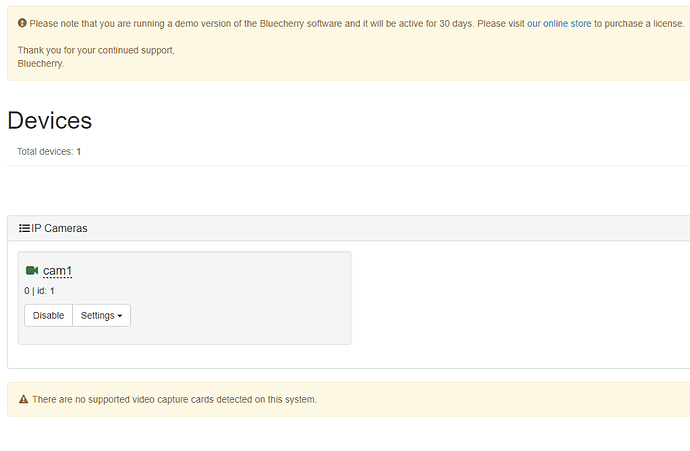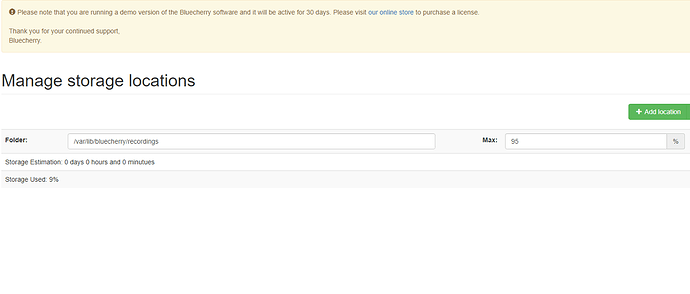Hi.
I can’t set up saving the video to another place. For the experiment, I created the Temp folder next to the bluecherry folder (var/lib/temp) Used commands to successfully add a folder, but recording to the destination folder did not start, but shows how much space was used.
What are user and group ownership and permissions for the folder that you created? Compare those to the default folder.
The owner and permissions for both folders are identical. Used by Debian 9
Any chance that you can post the ls -l output for the folders?
And what does the web interface say wehn you try to switch over?
can you actually mkdir in there or create/ copy a file into it?
Bluecherry server may continue storing videos in the default storage directory if there is more free space there. You can remove default directory (/var/lib/bluecherry/recordings) on the Storage settings page if you want.
Hi.
Failed to start recording in Debian. Installed CentOS 7. Almost everything went without errors. During installation, the bc-server.service service is not created
I created it manually.
Recording did not start even in the default folder.
Type of camera connected - Generic
Also applied commands:
sudo chmod 770 /var/lib/bluecherry/recordings;
sudo chown bluecherry:bluecherry -R /var/lib/bluecherry/recordings
Since they were requested by bluecherry in the storage settings
I was also confused by the record that 30 days of the trial period remained, and that an unsupported camera was found.