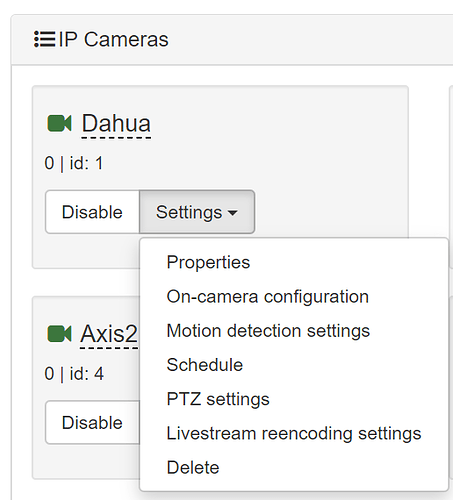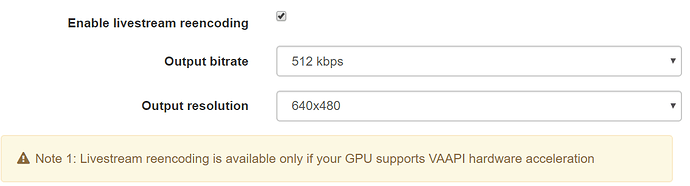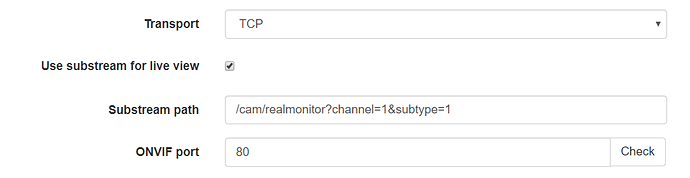By default version 3 uses the full resolution stream like in version 2. There are two ways to use a lower resolution stream -
a) Settings → Livestream reencoding settings:
Then click ‘Enable livestream reencoding’:
b) **Only if your camera supports sub streaming AND you know the RTSP sub stream patch **
Settings → Properties
Click ‘Use substream for live view’
Then insert the Substream path:
Awesome, this will help cut down on CPU overhead for thin clients 
After installing version 3 I am no more able to watch the live view, both with normal stream and substream. The logs are ok…
Apr 7 10:33:31 delucloud bc-server[1155]: E(4/Garage): Read error from liveview substream: End of file
Apr 7 10:33:37 delucloud bc-server[1155]: I(4/Garage): Substream started: Video: h264 (Main), yuv420p(progressive), 768x432, 1/90000(s) 1/20©
Apr 7 10:36:35 delucloud bc-server[1155]: E(4/Garage): Read error from stream: End of file
Apr 7 10:36:48 delucloud bc-server[1155]: I(4/Garage): Stream started: Video: h264 (Main), yuv420p(progressive), 1920x1080, 1/90000(s) 1/40©
Apr 7 10:36:49 delucloud bc-server[1155]: I(4/Garage): Substream started: Video: h264 (Main), yuv420p(progressive), 768x432, 1/90000(s) 1/20©
Apr 7 10:37:17 delucloud bc-server[1155]: E(1/Nord): Read error from stream: End of file
Apr 7 10:37:29 delucloud bc-server[1155]: I(1/Nord): Stream started: Video: h264 (Main), yuv420p(progressive), 1920x1080, 1/90000(s) 1/30©
Apr 7 10:38:00 delucloud bc-server[1155]: E(2/Soggiorno): Read error from liveview substream: End of file
Apr 7 10:38:07 delucloud bc-server[1155]: I(2/Soggiorno): Substream started: Video: h264 (Main), yuv420p(progressive), 768x432, 1/90000(s) 1/20©
I have the recorded videos…
Thanks