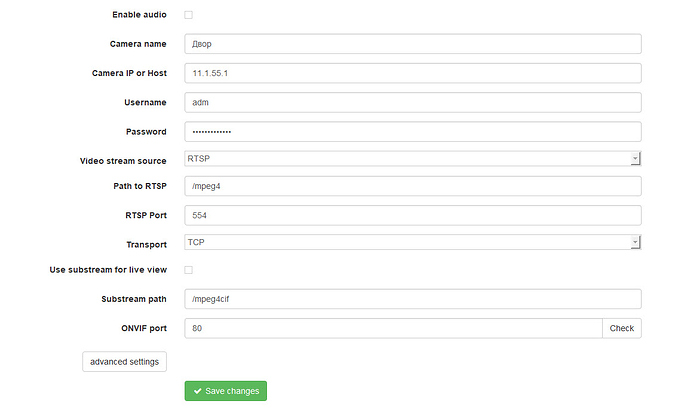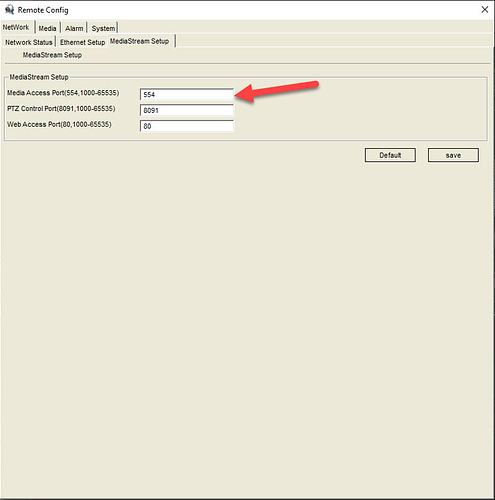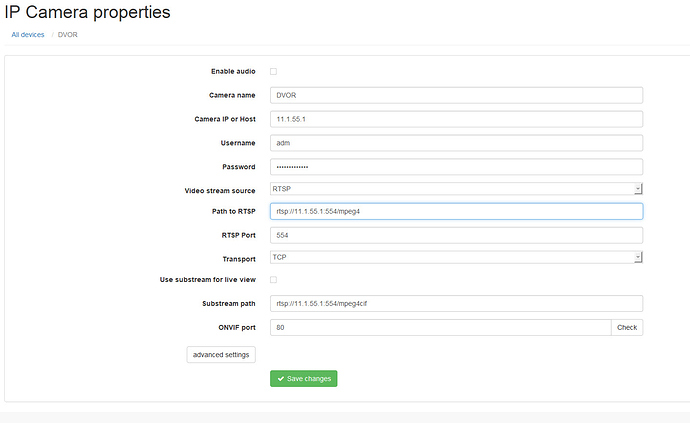Pavel
June 29, 2020, 11:01am
1
The stream in real time is disconnected with the end of file error. In this case, if you switch the view to an additional stream, the image appears. But after about 20-30 minutes, everything repeats. Server version 3.0.1 client for windows 2.2.6
Please tell me how to resolve this issue? Ports 7001 7002 are open, recording does not stop, but it is impossible to observe in real time
What type of camera (make / model) does this happen on? Is the camera using H.264? Does this happen on all cameras or just a specific one? Can you attach /var/log/bluecherry.log?
Thanks
Pavel
June 30, 2020, 5:36am
3
Manufacturer XVI link to this model will attach below
XVI EI2010CI-IR
This occurs when both H264 and H265 are used.
All 4 cameras of the same model, respectively, at all)))
This happens on any thread.
It is treated with enable/disable cameras or how it became possible in 3 version to switch the stream
At the same time, recording is in normal mode on any codec 264 and 265
In the main stream I decided to use 265 since he gave me an extra week of recording
Нire a log.
Thanks
Pavel
June 30, 2020, 6:06am
4
This does not apply to the main issue.
The same cameras are connected to the DAHUA recorder on it the broadcast is not interrupted.
Pavel
June 30, 2020, 6:22am
5
RTSP lines for accessing cameras://11.1.55.1 : 554 / mpeg4//11.1.55.1 : 554 / mpeg4cif
Pavel
June 30, 2020, 6:34pm
6
Here is the log.
in the path to RTSP its just " /mpeg4" and “/mpeg4cif”
but i found with some IP camera its got a really odd path
only time i can recall seeing erorr like that is when using user 2.8 for the bluecherry DVR server software
Pavel
July 1, 2020, 6:03am
8
In version 2.8, I had this problem in the client “end of file error”. In the logs, it looks like “Likely timestamping error. Ignoring”. After 1 hour and ten minutes, streaming stops. In this case, the recording is not torn, everything is recorded in the normal mode.
try to build bluecherry-apps from code and see if that if the error
Pavel
July 1, 2020, 7:21am
10
Do I understand you correctly, is it about windows client? If you can give a link to download.
i think it could be a server side bug
Pavel
July 1, 2020, 8:17am
12
What do you advise to do?. Can you give a link to your assembly? Thanks.
sorry it took me a whilehttps://drive.google.com/drive/folders/11Ad0bRrpQLbCkW8kKsw4VrEXNcx7Hs9J?usp=sharing
just need the bluecherry_3.0.2_amd64.deb
to install its just
on the server with the old ver of 3.0.1
Pavel
July 1, 2020, 12:24pm
14
Accepted))) thanks. I will install and immediately unsubscribe.
Pavel
July 1, 2020, 2:14pm
15
The server was successfully installed, I am attaching the log. I wait, I hope that everything turned out)))
root@nvr:/home/spv# tail -f /var/log/bluecherry.log
Pavel
July 1, 2020, 4:08pm
16
I’m still lucky)))
root@nvr:/home/spv# tail -f /var/log/bluecherry.log
Pavel
July 1, 2020, 4:16pm
17
service bluecherry restart
And the image appears.
Actions disable / enable, switching stream with substream, restart server is certainly the roughest solution but is valid for all cameras. All of them help to solve this problem.
That implies the camera is using H.265 (HEVC), can you move the camera to H.264 and see if the problem repeats?
Pavel
July 1, 2020, 6:22pm
19
Yes, I will and unsubscribe. Thank you for your time.
Pavel
July 1, 2020, 6:31pm
20
Done. I look forward to see what happens.
root@nvr:/home/spv# service bluecherry restart