Under motion dedection settings there is picture overlay.
Seems to be broken. I see errors in log file.
Aug 31 23:36:14 ****: Making a snapshot
Aug 31 23:36:14 ****: avcodec_send_frame: snapshot encoding failed: Invalid argument
Aug 31 23:36:14 ****: failed to write snapshot frame
Aug 31 23:36:14 ****: Feeding snapshot decoder failed
Aug 31 23:36:14 ****: Failed to make snapshot
I’m having the same issue, been setting up and tweaking my system for a week now. I have found setting my frame interval to 50 helps, fame interval is the normal frames before a key frame is generated. I still randomly get the issue from some cameras and then it goes away. Stll trying different resolutions and bit rate to see if that makes a difference
Hello. Are you using H.264 or H.265? Is audio enabled?
Audio is enabled. Not sure about H.264/H.265. Where i can see it?
It would be on your IP camera manufacturer web UI
I have the same problem
every 4 seconds I get a bunch of messages:
Making a snapshot
avcodec_send_frame: snapshot encoding failed: Invalid argument
failed to write snapshot frame
Feeding snapshot decoder failed
Failed to make snapshot
maybe this is somehow related to this?
(Ubuntu server 24.04.1 LTS
and Bluecherry server Version: 3.1.2)
It very well could be. Please test the packages listed here (Memory leak after update to 3.1.2 on ubuntu 22lts - #6 by curtishall) to see if this resolves the problem.
did not help at all tho memory error was there also but they where sepparate issue
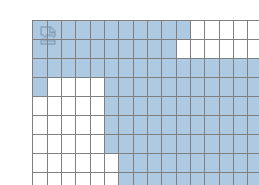
This is image i see under motion dedection settings. No picture.
Which distribution are you using?
Ubuntu Linux 22.04.3
On Ubuntu server 22.04 same thing here, tried the package you listed, still no image for motion detection, will see if it address the memory leak. Upgraded from 3.1.1 to 3.1.2
3.1.3 has been released, can you try that?