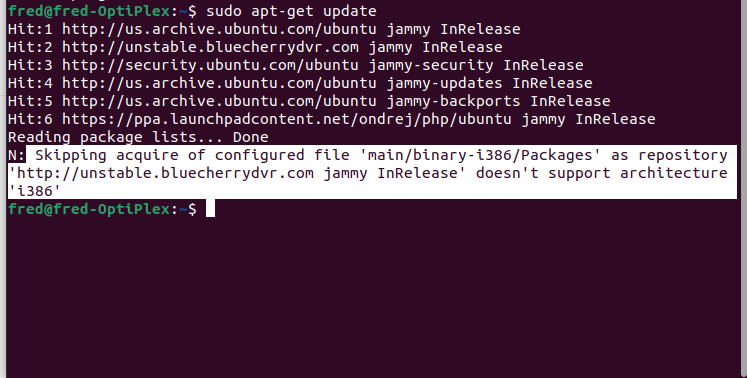Today i went to retrieve a camera recording from earlier this morning. Discovered that all my recordings since the beginning of 2021to present have been removed and no current recordings are being stored. Live view is working fine. All was working last week without any problems other than since I upgraded to 3:3.1.0 I have lost the audio and both remote clients show no previous events. Using Ubuntu 22.04 on a Dell server.
Which client are you using? Are you sure videos are deleted from the file system?
Which server version did you upgrade from?
I had the first version that you made available for 22.04. The system automatically updated to 3:3.01. but other than the lack of audio and the remote client both the original and the newest one not displaying any history events I haven’t experienced any problems. I don’t use the remote clients on my laptop very often, I usually sit at the server and access the system directly with the web browser. The upgrade was awhile ago but i did notice a large bluecherry software update came through with other Ubuntu
& linux system updates just a few days ago. All of the video’s and snapshots in the folders in mnt/store from the very begining have been deleted
Okay, we made alot of changes from 3.0.1 to the latest, I’m sorry this happened.
Are recordings saving correctly now?
Hi Curtis, No I have no recordings at all in the daily folders in mnt/store even though the daily folders are still being produced for each camera. I tried to re-install a camera with a new id and that didn’t help I tried to used H.265 but that was worse with the live camera feed freezing after the initial display. I switched back to the H.264 and the live feed was fine but still no recordings. When I run my laptop with the remote client it shows no previous events also.
Curtis, since I have not been able to record anything on any camera (only live feed available) and I noticed it started after a system update. I went back and did a sudo apt-get update to see if i was missing a update. I noticed this: Not sure this is relevant to my problem or not.
BTW my server is a Optiplex 5050 i5-7500
You can ignore this error. The login issue you reported was resolved…for some reason your server was using php 8.3 but the nginx-config was using 7.4