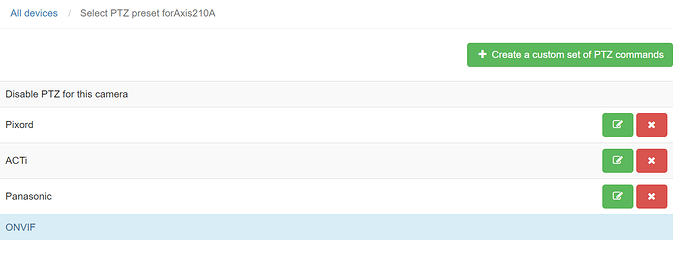Hmm, So bought an Amcrest IP2M-841B-V3 with Fancy PTZ features to keep an eye on the rodents in my kitchen. I THINK they’re all gone now, but we’ll soon find out.
Anyhow, I’ve never had or used a PTZ camera before, and I knew BlueCherry had support for them. Didn’t know I needed to setup custom profiles to use those features. How big of a headache am I looking at here?
Did you enable ONVIF PTZ in Settings → Cameras → PTZ Settings?
Make sure to enable ONVIF on the Amcrest camera (not sure if this is needed or not…), but it’s worth a try.
I had already found and tried that. There is no option to enable or disable ONVIF in the camera setup. AFAIK, it is permanently on. No Response from The BlueCherry App on either Linux or Windows when trying the PTZ controls. I’m probably going to need to contact Amcrest.
Okay. If Amcrest says PTZ should work with ONVIF let me know and we can further look into it.
If you need help adding the PTZ commands manually into the Bluecherry settings let me know.