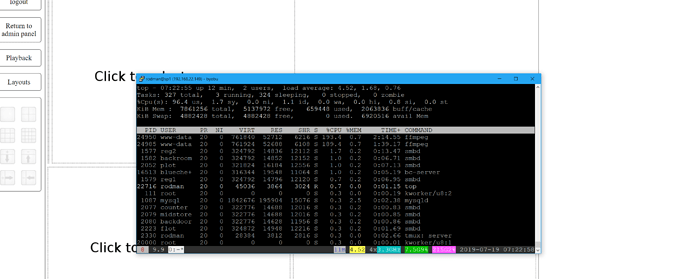Any idea why ffmpeg would be using 100% CPU usage on a new install. This is on Debian 9. I followed the official instructions and got it installed (even though there is no coherent instruction list. One page gives you a curl command, while another page buried in your site shows specific install instructions for Debian 9).
Top was showing two PIDs for www-data/ffmpeg that were both running flat out 100% CPU usage each. My four core machine was running a 1 minute load average of 7 with these two processes. I ended up killing them and removing Bluecherry from the machine until I can figure out the issue.
I had only added one camera at this point. An Axis M5014 PTZ. I found its model number in your dropdown list so I added it exactly as shown. I selected RTSP as the transport method and not MPEG.
I thought perhaps it was the camera causing the problems, but then I disabled it but ffmpeg kept doing its thing (whatever that was on a disabled one camera system).