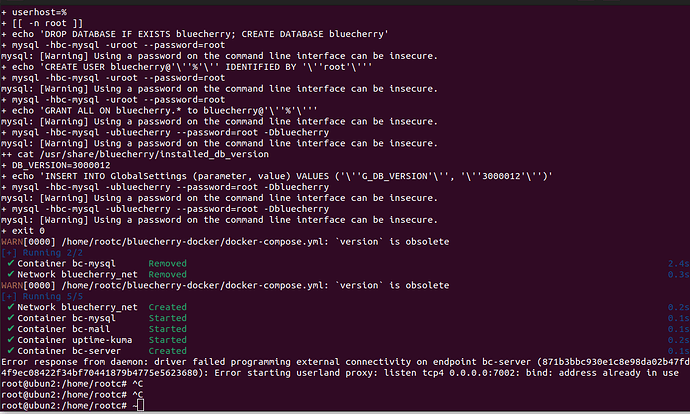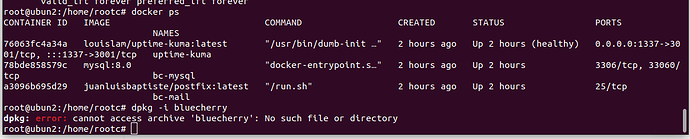I have a fresh new Linux install (Ubuntu Server 22.04.04) in Virtual Box to show a demo to our customer, but it won’t load up when coming to the web GUI. When accessed through the IP address, it prompts a message saying that:
Fatal error: could not read configuration file.
i used this command to install Bluecherry on Ubuntu:
sudo bash -c “$(curl -s https://raw.githubusercontent.com/bluecherrydvr/bluecherry-docker/master/scripts/install.sh)”
When the installation is completed, a message appears in the terminal:
Error response from daemon: driver failed programming external connectivity on endpoint bc-server (871b3bbc930e1c8e98da02b47fdb4f9ec08422f34bf70441879b4775e5623680): Error starting userland proxy: listen tcp4 0.0.0.0:7002: bind: address already in use
I need your help to fix this. This Friday, I need to show the demo to my customer. Thank you