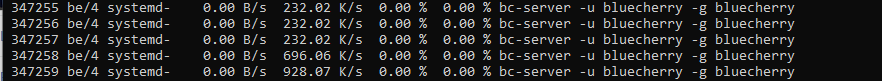Hi there. New to bluecherry. Got my cameras working with the server. They’re H265 so I found I had to use the client (Windows) to view them.
However when I try to set the storage location the check_dir_permissions.sh script is shown using lots of CPU and seems to hang. After setting the storage dir the interface also will not respond and hangs.
When setting the storage location I had errors that the user bluecherry does not exist.
The installation seems like it did not create the user or group bluecherry so I created them manually using these commands:
sudo adduser $USER bluecherrynds:
sudo useradd bluecherry -g bluecherry
sudo chown bluecherry:bluecherry -R /home/hair/CAM-DATA
sudo chmod -R 770 /home/hair/CAM-DATA
What am I doing wrong? I’d like to record 24/7 to this storage location.
Htop shows the check dir permission script using a large amount of CPU indefinitely until I kill the docker container.
1 Like
Also at startup with default storage location I get these errors:
bc-server | May 18 18:54:48 62b3c55d904b bc-server[32]: E(1/SE_GARAGE): Failed to init muxer for output file /var/lib/bluecherry/recordings/2024/05/18/000001/18-54-48.mp4: Invalid argument (-22)
bc-server | May 18 18:54:48 62b3c55d904b bc-server[32]: E(1/SE_GARAGE): Cannot start recording!
I’m on Ubuntu 20.04.3
Try disabling audio and let me know if that fixes the muxer problem
Yes that did fix the muxer issue. However the storage issue is not solved. When I try to set my storage location the script hangs and the web interface becomes unresponsive.
What audio was the camera using so we can add support for it.
Regarding the directory issue, try to upgrade to the latest docker image. Edit docker-compose.yml and change bluecherrydvr/bluecherry:latest to bluecherrydvr/bluecherry:master
then run:
sudo docker compose down
sudo docker compose pull
sudo docker compose up -d
That should bring you up to Bluecherry 3.1.1, let me know if the issue is resolved.
Unfortunately the same issue persists after completing these commands. Here is a screen of iotop showing disk usage. The Bluecherry interface still becomes unresponsive after entering my storage location as well.
Is there any way I could see the output of the script to see where it hangs?
I’m having this same exact problem when trying to create a local storage path on a secondary drive. As soon as I enter the path and click save it locks up the web interface and requires killing the docker container or rebooting the VM completely. I read another forum that stated you have to set permissions to user bluecherry and group bluecherry, but those do not exist, even on a brand-new installation.
I can set the storage path to a folder on the main VM drive, but that’s only 50GB and gets overwritten almost daily. I need to be able to set it on the secondary 3.5 TB drive formatted as ext4. The folder was created and persistently mounted using the fstab config so I’m kinda stuck on what to do here. I suppose I could make an NFS share but that seems unnecessary when the drives are all local to the same server.
1 Like