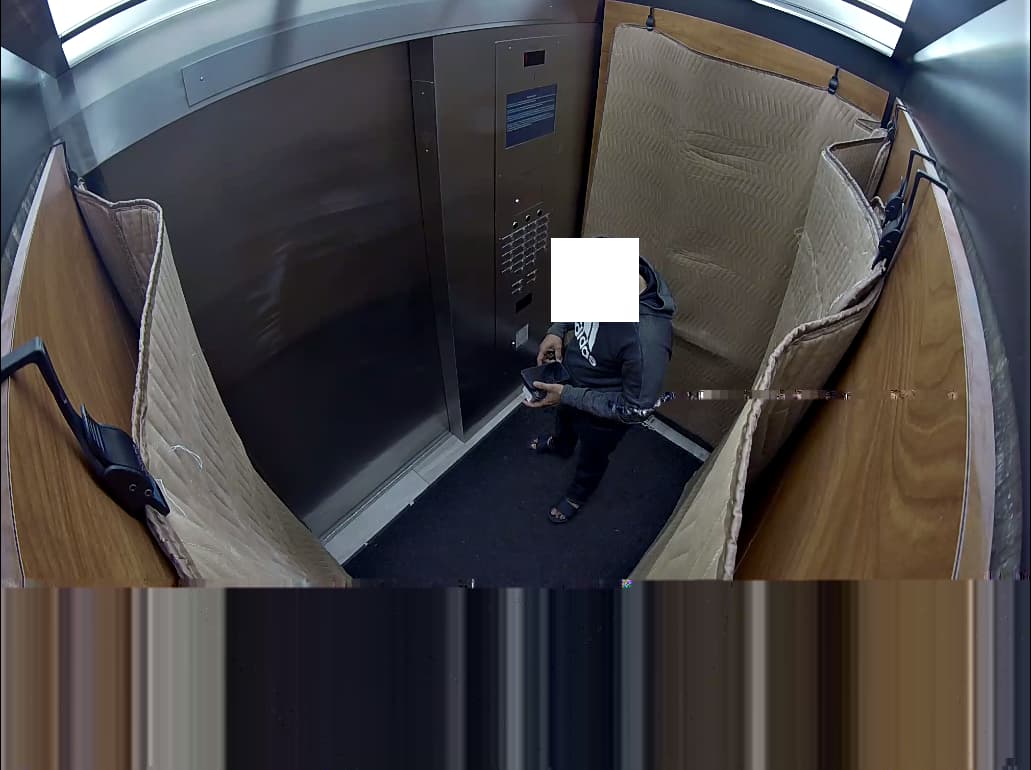mrosu
June 15, 2023, 7:52pm
1
We’re getting some artifacts in our recordings. How can we fix this issue?
Bluecherry server Version: 3.1.0-rc8
Axis P9106-V
I downloaded the video and played back with VLC player to confirm that this is how it is actually recorded.
The substream live viewing does not have any issues, but it also set to a lower resolution, not sure that matters. 640x480 at 15 fps.
We had similar issues with Ubiquiti cameras too but at a different location. These cameras were newly replaced with these Axis ones.
Also, interestingly enough, these artifacts typically only happen at the bottom of the picture, when it takes up all that space.
Which Ubuntu release are you using?
Could we get access to a camera or two remotely to work on this issue? Opening a direct port to the camera (outbound port doesn’t matter as long as it is forwarded to port 554 on the camera)
mrosu
June 19, 2023, 3:45pm
4
It’s installed on a Debian 10 system.
Sure thing, what kind of permissions do you need, just RTSP viewer?
These cameras need a username and password to access rtsp, so I’ll assume you need that too.
Once I set it up, I’ll get in touch via Slack for the details.
Yup, just RTSP viewer and the login / password for each. You can open different external ports to internal 554 (ie 554:554->camera 1 654:554->camera2…etc)
mrosu
June 20, 2023, 3:28pm
6
Just sent you the access information. Thanks for looking into it.
I confirmed that the issue continues to happen.
mrosu
June 22, 2023, 7:40pm
8
Very nice, thanks Curtis.
I am having this same problem in RC9, I never saw this in RC8, all cameras are the same.
I am not doing any encoding with the computer, just recording 24/7
Server is installed in a docker container on Debian 12
If this is not and easy fix, how can I downgrade to RC8?
In each the Bluecherry Web UI → Devices change the ‘transport type’ from Auto or UDP to TCP, then restart the docker container. That should resolve the issue