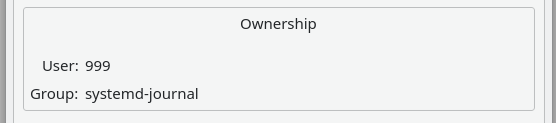What is the correct way to access the video files in a file explore?
I have Bluecherry server installed in a docker container, I have successfully added the volume inside docker by editing the docker-compose.yml file.
My video files are showing up in the correct place but I am unable to access them, they show up with a orange padlock symbol.
I can change that owner and group of the folder and all the files in it, but any new files that are written to it show up with the orange padlock.
What is the correct way to configure the folders permissions so that BC server can write to them and that I can access the files?