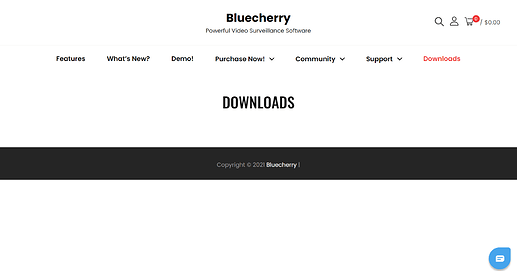in windows 10 x64, client version 2.2.9
- open client
- click the tape icon in the upper left of the interface
- find a recording that is completed
- double click on the recording to open
- wait for the download to complete
- a second or two of the recording plays
- the client closes with no error messages.
the client remains open with no issues if i open the recordings from the tray below the live cameras. i have tried it on three diffrent computers with the same results. we upgraded from version 2.2.6 today. on one computer we rebooted to see if it would solve the problem but it had no effect.
after downgrading back to 2.2.6 the client crashes upon dragging the progress slider forward or going fullscreen. we recently upgraded the server software from 3.0.3 to 3.1rc2. perhaps it is on the server-side?
It could be. RC2 uses mp4 instead of mkv. There might need to be some changes to the client for seeking in mp4 files.
I’ll let you know.
1 Like
the boss is angry with me that the problem persists. any update?
We are working on a solution…hopefully we can have something ready for testing in the next week.
checking to see if there is an update to fix the problem and i can’t find any way to download the client now (website problems).
Sorry about the link, it has been fixed now.
No new updates about the client. We are in the final process of interviewing a client developer, hopefully the new hire can start in the next week.