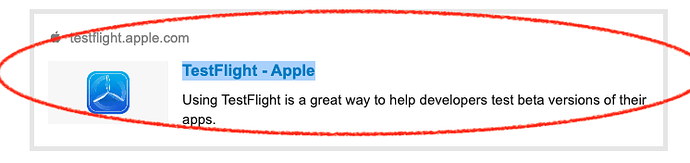Change into the ‘bluecherry-docker’ directory, then run this command, change the country name and city from the list above.
You may want to go into your Bluecherry licenses and click ‘Deactivate’…sometimes 'downin’g a container may cause license conflicts.
docker exec -it bc-server date
sed -i '/^TZ=/s/$/America\/Chicago/' .env
docker compose down
docker compose up -d
docker exec -it bc-server date
The first time you run ‘date’ you should see UTC time…the second time after running docker down and docker up you should see the correct timezone.